Introduction
![[fedora games]](http://fedora.nicubunu.ro/artwork/funny/pacman3d.png) It's a long time since I have in mind this PacMan baddies (bad guys and bad girls from the Pac-Man game, called "ghosts" in the game) tutorial, since I made months ago a silly cartoon dedicated to the Fedora Games spin. Indeed, the idea is that old, I delayed the writing because it didn't feel right in the context of my other tutorials.
It's a long time since I have in mind this PacMan baddies (bad guys and bad girls from the Pac-Man game, called "ghosts" in the game) tutorial, since I made months ago a silly cartoon dedicated to the Fedora Games spin. Indeed, the idea is that old, I delayed the writing because it didn't feel right in the context of my other tutorials.
So to unload my mind, I'll pretend to get some meaning and say some lame bullshit wise words as an excuse and to save my face: Life is like a Pac-Man game, now you are on top of the world, strong and kicking butts left and right, and in the very next moment everything turns against you and bite you in the ass. And even if you manage to gain a small victory and complete a level, the next is an even harder one, until you inevitably lose. You don't have a chance to win.
Drawing the Pac-Man baddie
The process is very light, it start with some node editing, which is the hartest part, but then continues only with ellipses, gradients and some blur.
Draw a circle using the ellipse tool (keep the Ctrl key pressed while dragging to get a circle) and then convert the circle to path (Path > Object to Path).
Convert to the node editor and add (by double-clicking) two nodes near the extreme left and right nodes of the circle.
![[pacman]](pacman01.png)
Select the two newly created nodes (with Shift) and drag them to the bottom (keep the Ctrl key pressed while dragging to restrict the movement to the vertical).
![[pacman]](pacman02.png)
Select the newly created left node and the bottom node and press twice the insert new node button. Select the right and bottom nodes and repeat the operation (two insert nodes). Each segment will be split with 3 new nodes. You may now delete the left and right segmenting nodes to simplify the shape.
![[pacman]](pacman03.png)
Select (with Shift) the two nodes left and right nearest to the original bottom node and move them up a bit (with Ctrl key pressed, to restrict the movement to the vertical).
This is the "ghost" shape.
![[pacman]](pacman04.png)
The hard part has ended, we have the basic ghost shape, we can add the eyes (a white and a black circle, duplicate) and we have a simple Pac-Man baddie.
![[pacman]](pacman05.png)
But we will do something fancier, duplicate the ghost shape and make the duplicate black. Change the black color with a radial gradient going from completely transparent black at the center to partly transparent black at the margins. Move the center of the gradient up and left to have a light source.
![[pacman]](pacman06.png)
For the eye create a white circle, duplicate it and fill the duplicate with the same radial gradient. Add a smaller black circle. Group them, duplicate the group to get the second eye.
![[pacman]](pacman07.png)
Add a highlight: create an white ellipse, move it in the upper-left, rotate a bit apply some blur and reduce the opacity.
![[pacman]](pacman08.png)
Optionally, create a second highlight in the same way.
![[pacman]](pacman09.png)
For increased realism, add a shadow: a black ellipse at the bottom, move it below the rest of the graphic and fill with a radial gradient going from solid black at the center to partly transparent black at the margins.
![[pacman]](pacman10.png)
Add a bit of blur to the shadow and we are done.
![[pacman]](pacman11.png)
![[pacman]](pacman12.png)
Instead of the solid color for the base ghost shape you can use a texture (not covered here):

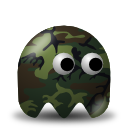
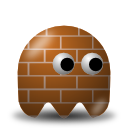
Another crazy thing, also not covered here, is to create in the same manner a of of various shapes (a lot are avaialble in my clipart collection):
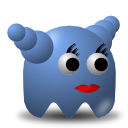

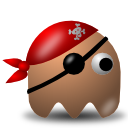
Screencast
For those who like that, here is a small screencast (sorry for embedding Flash) illustrating the process
Feedback
As usual, you can leave feedback, praises, complaints, suggestions and so on on my blog.Update: a
 Romanian translation is also available.
Romanian translation is also available.
Many thanks to my friends at OpenArt.ro, www.xdrive.ro and Inovatika for motivating me to write this.a disclaimer will appear here soon


 Pac-Man baddies with Inkscape
Pac-Man baddies with Inkscape
