Basically we will do this:

[click to enlarge]
Follow those steps:
- Add a transparent layer on top of your image and if you want a background another layer at the bottom:

[click to enlarge] - Make a rectangular selection on the transparent layer about the size of the desired frame and fill it with white:
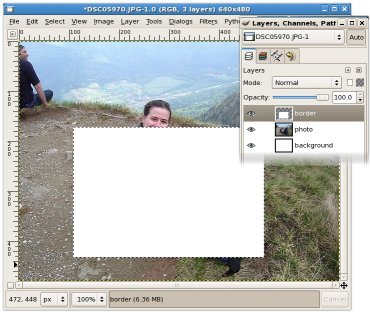
[click to enlarge] - Shrink the selection (Select - Shrink, I used 15 pixels):

[click to enlarge] - And clear the content (Edit - Cut):
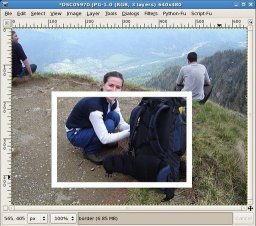
[click to enlarge] - Make a rectangular selection around the frame and use the perspective tool (Shift+P). Deform it as you like:
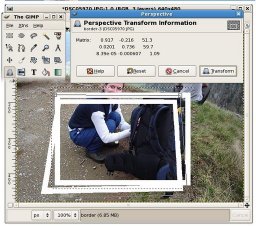
[click to enlarge] - Delete the parts of the frame which cover your subject, the result should be like this:
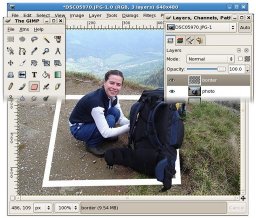
[click to enlarge] - Erase the background of the photo (use what you like: mask, eraser, lasso, magic wand, just make sure the photo layer has an alpha channel):
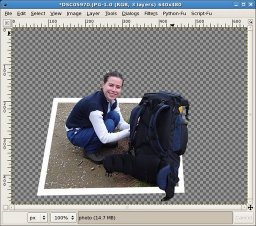
[click to enlarge]
Optionally you can add more steps to impress people with your GIMP skills:
- Add a subtle drop-shadow (Script-Fu - Shadow - Drop-Shadow) to make the frame look more realistic:

[click to enlarge]

[click to enlarge] - For even more realism make the paper less flat using iWarp (Filters -Distorts - iWarp):

[click to enlarge]
The result should look like:

[click to enlarge] - Adjust the shadows to fit the deformed image:

[click to enlarge] - Crop the image as needed and this time you are really done:

[click to enlarge]
Leave the picture transparent, with a solid background or with a textured one, just as you like. Here I used a stone pattern from GIMP and adjusted the perspective of its layer:

[click to enlarge]
That was all!
Fell free to make your own better looking photo manipulation, show the world what GIMP wizard you are!
Feedback
You can leave comments, complaints, suggestions, praises on my blog.Update: Here is another image made with the same technique:
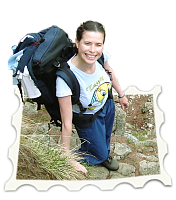
Update: a
 Romanian translation is also available.
Romanian translation is also available.
Many thanks to my friends at OpenArt.ro, www.xdrive.ro and Inovatika for motivating me to write this.This tutorial is free, but if you find it entertaining, pretty please (this is not a requirement, only my humble wish) send an email to dioanad at server gmail.com with thanks for motivating me to publish it and expressing your unhappiness to the same person for destroying my motivation to publish more.
Be nice, polite and do not do nasty things with the address above. Thank you.


 GIMP trick: make your subject pop out of a photo
GIMP trick: make your subject pop out of a photo
